- The Miura card reader is found in the LineSkip POS Card Reader device list but it will not connect to it.
- This will happen if the card reader was not properly paired with the iPad. When pairing with the iPad, be sure to confirm the security code on both the iPad AND the card reader.
- First, forget the card reader from the iPad. In the iPad’s Bluetooth settings, locate the Miura card reader and then select the info icon next to it.
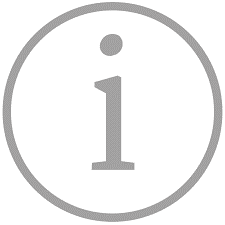
- Then select “Forget this device”
- Begin “Pairing LineSkip POS with your Miura Device” from step 1.
- First, forget the card reader from the iPad. In the iPad’s Bluetooth settings, locate the Miura card reader and then select the info icon next to it.
- This will happen if the card reader was not properly paired with the iPad. When pairing with the iPad, be sure to confirm the security code on both the iPad AND the card reader.
Miura M10 Card Reader – Card Reader won’t Connect
Updated on June 5, 2018