- LineSkip App Crashes (closes) when Miura device is connected.
- Some iOS versions allow the Apple Music app to create conflicts with the Miura Bluetooth connection. Delete the Apple Music app then reopen the LineSkip POS and reconnect the reader.
- To delete the apple music app, locate the app icon on your iPad (pictured below).

- Select the icon and hold your finger on it for about 5 seconds or until the apps begin to shake. An “X” will appear on the top left of the icon.
- Select the “X”, and then select “Delete”
- To delete the apple music app, locate the app icon on your iPad (pictured below).
- Some iOS versions allow the Apple Music app to create conflicts with the Miura Bluetooth connection. Delete the Apple Music app then reopen the LineSkip POS and reconnect the reader.
Miura M10 Card Reader – LineSkip App Crashes on Connection of Device
Updated on June 5, 2018